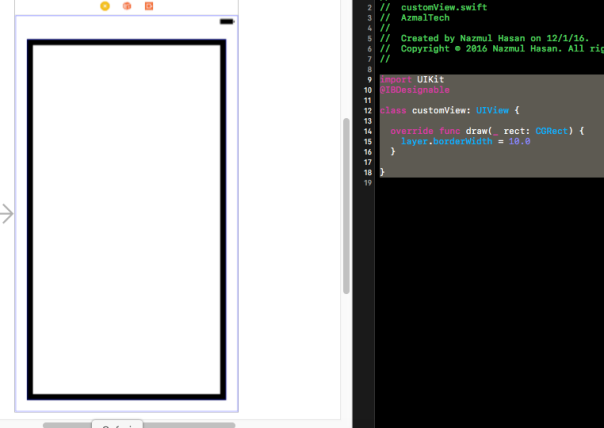//
// ViewController.h
// helloWorld2
//
// Created by USSLPS11 on 12/10/16.
// Copyright © 2016 USSLPS11. All rights reserved.
//
#import <UIKit/UIKit.h>
@interface ViewController : UIViewController
@property (nonatomic, strong) UITextField* userName;
@property (nonatomic, strong) UITextField* userPassword;
@property (nonatomic, copy) NSString* userText;
@property (nonatomic, copy) NSString* userPass;
@end
// azmalhossain
///
// ViewController.m
// TextFieldSample
//
// Created by USSLPS1 on 12/10/16.
// Copyright © 2016 USSLPS1. All rights reserved.
// azmal
#import "ViewController.h"
@interface ViewController ()
@end
@implementation ViewController
- (void)didReceiveMemoryWarning {
[super didReceiveMemoryWarning];
}
- (void)viewDidLoad {
[super viewDidLoad];
self.userName = [[UITextField alloc] init]; // initional system
self.userName.frame = CGRectMake(30, 100, 300, 44); // frame around size
self.userName.delegate = self; // to attach delegate rule
self.userName.placeholder = @"Email"; // for placeholder preview
self.userName.backgroundColor = [UIColor greenColor];
self.userName.returnKeyType = UIReturnKeyNext; // to change done button in keyboard
[self.view addSubview:self.userName]; // add subview
self.userPassword = [[UITextField alloc] init];
self.userPassword.frame = CGRectMake(30, 150, 300, 44);
self.userPassword.delegate = self;
self.userPassword.placeholder = @"Password";
self.userPassword.backgroundColor = [UIColor greenColor];
self.userPassword.returnKeyType = UIReturnKeyDone;
self.userPassword.secureTextEntry = YES; // to show star symble instant of number
[self.view addSubview:self.userPassword];
// beign to button works
UIButton *button = [UIButton buttonWithType: UIButtonTypeRoundedRect];
button.frame = CGRectMake(130, 200, 100, 18);
[button setTitle:@"Press Me" forState:UIControlStateNormal]; // for title
[button addTarget:self action:@selector(pressMeAction:) forControlEvents:UIControlEventTouchUpInside];
[self.view addSubview:button]; // for new view on prime view
}
- (void)pressMeAction:(UIButton*) sender {
[self.view endEditing:YES];
[self showAuthentication];
}
#pragma mark --
#pragma mark -- UITextField delegate
- (void)textFieldDidBeginEditing:(UITextField *)textField {
if (textField == self.userName) {
self.userText = @"";
} else if (textField == self.userPassword) {
self.userPass = @"";
}
}
- (void)textFieldDidEndEditing:(UITextField *)textField {
if (textField == self.userName) {
self.userText = textField.text;
} else if (textField == self.userPassword) {
self.userPass = textField.text;
}
}
- (BOOL)textFieldShouldReturn:(UITextField *)textField { // sumbit botton
if (textField == self.userName) {
[textField resignFirstResponder];
[self.userPassword becomeFirstResponder]; // atomatic moving to next after completing tying in textfield
} else if (textField == self.userPassword) {
[textField resignFirstResponder];
[self showAuthentication];
}
return YES;
}
- (void)showAuthentication {
if (self.userText.length > 0 && self.userPass.length > 0) { // to check the password and id name
NSString* detailMessage = [NSString stringWithFormat:@"Your User Name = %@, \n and Password = %@", self.userText, self.userPass];
UIAlertController *alertController = [UIAlertController alertControllerWithTitle:@"Authentication Success" message:detailMessage preferredStyle:UIAlertControllerStyleAlert];
UIAlertAction* ok = [UIAlertAction actionWithTitle:@"OK" style:UIAlertActionStyleDefault handler:nil];
[alertController addAction:ok];
[self presentViewController:alertController animated:YES completion:nil];
}
}
@end
All posts by azmaltech
Table View Part-3
import UIKit
class ViewController: UIViewController, UITableViewDataSource {
let dailyTask = [ "Check all windows", "check all doors", "check temperature of freezer","check the mailBox at at the end fo the lane","empty trash containers","if freezing, check water popes outside"]
let weeklyTasks = ["check inside all unoccupied cabins", "run all faucets for 30 seconds","Walk the perimeter of property", "Arrange for dumpster pickup"]
let twoWeekTasks = ["Run test on security alarm","check all motion detectors","Test smoke alarms"]
func numberOfSections(in tableView: UITableView) -> Int {
return 3 // declared 3 array formar
}
func tableView(_ tableView: UITableView, numberOfRowsInSection section: Int) -> Int {
switch section {
case 0:
return dailyTask.count
case 1:
return weeklyTasks.count
case 2:
return twoWeekTasks.count
default:
return 0
}
}
func tableView(_ tableView: UITableView, cellForRowAt indexPath: IndexPath) -> UITableViewCell {
let cell = UITableViewCell()
var currentTask : String
switch indexPath.section {
case 0:
currentTask = dailyTask[indexPath.row]
case 1 :
currentTask = weeklyTasks[indexPath.row]
case 2:
currentTask = twoWeekTasks[indexPath.row]
default:
currentTask = ""
}
cell.textLabel!.text = currentTask
return cell
}
func tableView(_ tableView: UITableView, titleForHeaderInSection section: Int) -> String? {
switch section {
case 0:
return "Dail Tasks:"
case 1:
return "Weekly Tasks"
case 2:
return "Every Two Weeks"
default:
return "This Should Not Be Here"
}
}
override func viewDidLoad() {
super.viewDidLoad()
// Do any additional setup after loading the view.
}
override func didReceiveMemoryWarning() {
super.didReceiveMemoryWarning()
// Dispose of any resources that can be recreated.
}
}
Color
background color change- view.backgroundColor = UIColor.darkGray border color make - view.layer.borderWidth = 2.0
View
create a customView Subclass at first
click File from Manu -> New -> File
and flow downCode
import UIKit
@IBDesignable
class customView: UIView {
override func draw(_ rect: CGRect) {
// indicate for borderline
layer.borderWidth = 10.0
}
}
put view by dragging from object library,
select view and works in pin.
put 20 spacing to nearest neighbor.
unselect constraint to margins
in update frames select items of new constraints.
add 4 constraints
note : if you find some red color view
resolve auto layout issues
click -> all views in view controller -> Update Frames
Note: if find something wrong
click -> all views in view controller -> Clear Constraints
in Identity inspector, class change to customView
Note : if you can change anything
click -> product from manu -> Clean
again click -> product -> build
Switch on and off
// you have to use ifElse for SwitchObject
@IBAction func switchOnOff(_ sender: AnyObject) {
doUwantPizzaLabel.text = “”
if sender.isOn == true{
yesIwantTpiza.text = “yes, i want to piza now”
}else{
yesIwantTpiza.text = “sorry, i don’t want to pizza”
}
}
Stepper
stepper almost works like slider, but looks as different.
so please looks to slider post
Slider
at first select slider in storyboard, put minimum and maximum value of slider in attribute-inspector.
in customViewController.swift , inside action slider
customLabelName.text = String(Int(sender.value))
Table View with Sections and Headings
import UIKit
class ViewController: UIViewController, UITableViewDataSource {
let dailyTask = ["check all windows","check all doors","check temperature of freezer","check the mailbox at the end of the lane","Empty trash containers","if freezing, check water pines outside"]
let weeklyTasks = ["check inside all unoccupied cabins","Run all faucets for 30 seconds","Arraunge for dumpster pickup"]
let twoWeekTasks = ["run test on security alarm","check all motion detectors","Test smoke a alarm"]
func numberOfSections(in tableView: UITableView) -> Int {
return 3 // how many section have
}
func tableView(_ tableView: UITableView, numberOfRowsInSection section: Int) -> Int {
switch section {
case 0:
return dailyTask.count
case 1:
return weeklyTasks.count
case 2:
return twoWeekTasks.count
default:
return 0
}
}
func tableView(_ tableView: UITableView, cellForRowAt indexPath: IndexPath) -> UITableViewCell {
let cell = UITableViewCell()
var currentTask: String
switch indexPath.section {
case 0:
currentTask = dailyTask[indexPath.row]
case 1:
currentTask = weeklyTasks[indexPath.row]
case 2:
currentTask = twoWeekTasks[indexPath.row]
default:
currentTask = ""
}
cell.textLabel!.text = currentTask
return cell
}
func tableView(_ tableView: UITableView, titleForHeaderInSection section: Int) -> String? {
switch section {
case 0:
return "Daily Tasks"
case 1:
return "Weekly Tasks"
case 2:
return "Every Two Weeks"
default:
return "This Should Not Be Here" }
}
override func viewDidLoad() {
super.viewDidLoad()
// Do any additional setup after loading the view, typically from a nib.
}
override func didReceiveMemoryWarning() {
super.didReceiveMemoryWarning()
// Dispose of any resources that can be recreated.
}
}
Table View with Number List
// Created by Mohammad Azmal Hossain on 11/22/16.
// Copyright © 2016 Mohammad Azmal Hossain. All rights reserved.
//
import UIKit
class ViewController: UIViewController, UITableViewDataSource {
func tableView(_ tableView: UITableView, numberOfRowsInSection section: Int) -> Int {
return 10
}
func tableView(_ tableView: UITableView, cellForRowAt indexPath: IndexPath) -> UITableViewCell {
let cell = UITableViewCell()
cell.textLabel!.text = "this is row \(indexPath.row)"
return cell
}
override func viewDidLoad() {
super.viewDidLoad()
// Do any additional setup after loading the view, typically from a nib.
}
override func didReceiveMemoryWarning() {
super.didReceiveMemoryWarning()
// Dispose of any resources that can be recreated.
}
}
Scroll View
/*
select all except view
click Editor Manu -> Embed In -> Scroll view
select scroll view and outlets delegate attach to view controller
select button
click Editor -> Resolve auto layout issues -> all view in view controller -> Reset to suggested constraits
*/